
Today!! we learn 10 powerful Use of WhatsApp Automation for your Business Growth, With the world increasingly becoming digital, businesses are seeking smarter ways to interact with customers, generate leads, and make conversions. With its enormous customer base and immediate messaging features, WhatsApp has been a goldmine for business communications. But have you ever wondered if you could do even more and automate it all?here we see 10 Effective Uses of WhatsApp Business Automation for Increased Growth!!
ABOUT WHATSAPP AUTOMATION AND Use of WhatsApp Automation for your Business Growth
Welcome to WhatsApp Automation — where you save time, scale faster, and provide an amazing customer experience 24/7. You could be an e-commerce business, a service provider, or a B2B business, and having WhatsApp Automation in your workflow can change your business.
10 Powerful Ways to Use WhatsApp Automation for Business Growth
In the fast-paced digital age we live in, companies are always seeking smarter means to interact with customers, create leads, and boost conversions. WhatsApp, with its huge user base and instant messaging feature, has turned into a goldmine for business communication. But imagine if you could do it one step better and automate the whole process.

Here are 10 powerful ways to use WhatsApp automation for business growth in 2025.
1.Automated Welcome Messages for business growth in 2025.
- The first impression counts. WhatsApp automation lets you send immediate welcome messages whenever a person reaches out to your business. Rather than holding out for manual responses, individuals receive an instant message that can lead them through your services, gather basic information, or simply thank them for reaching out.
Example
“Hello!—We appreciate you getting in touch with Veblika. We will be in touch with you soon. Meanwhile, here’s a little rundown on what we can do for you…”
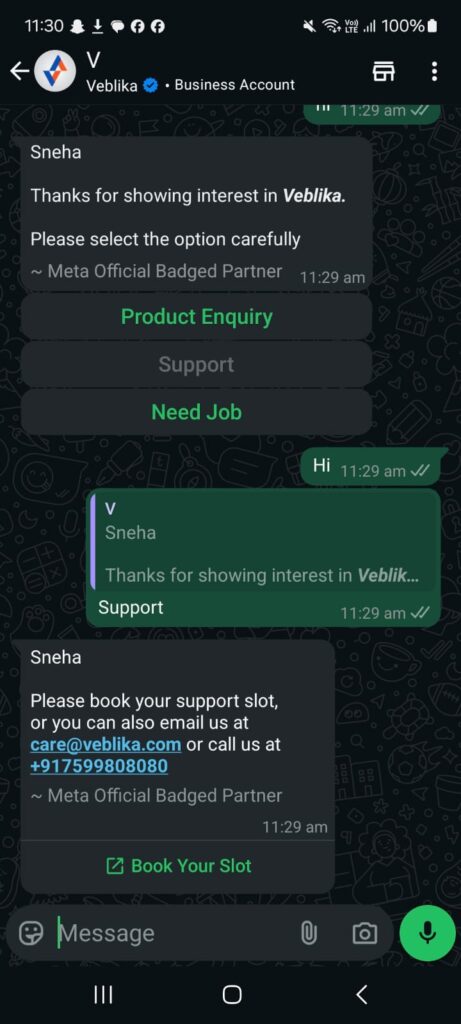
Advantages:
- Spontaneous activation
- Improved user experience
- Minimizes drop-off rates
2. Lead Qualification & Generation for WhatsApp Automation for your Business Growth
Sick of spending too much time on unqualified or cold leads? WhatsApp automation enables you to pre-qualify leads through interactive chat flows or forms connected with tools such as Facebook Lead Ads, Google Forms, or Zoho CRM.
Use conditional logic and automated questions to collect:
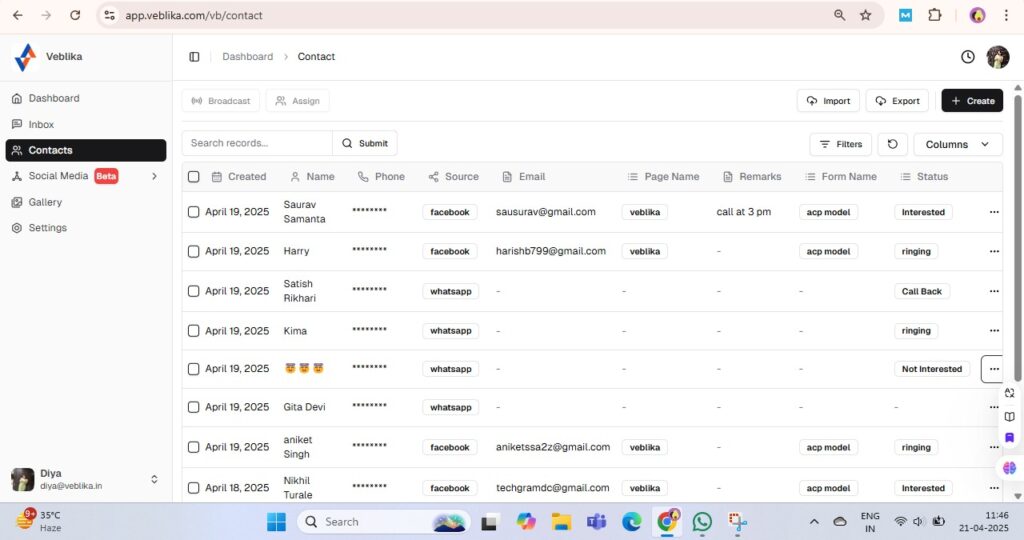
- Name, email, contact information
- Budget range
- Interest in services
- Location, etc.
3. Customer Support Automation for WhatsApp Automation for your Business Growth
Long email threads or unanswered DMS are a thing of the past. With WhatsApp bots, you can instantly address routine queries — from order status, refund policy, appointment scheduling to general FAQS.
Example:
- Customer queries, “Where’s my order?”
- Auto-reply: “Please provide your order number. ??– We’ll notify you in seconds.”Integrations with platforms like WooCommerce, Shopify, and Tally make it even more powerful.
Benefits
- 24/7 support without hiring more staff
- quicker resolutions
- Improved customer satisfaction
example:
- Customer queries, “Where’s my order?”
- Auto-reply: “Kindly provide your order number. ???? We’ll inform you within seconds.” Integrations for platforms such as WooCommerce, Shopify, and Tally make it even more efficient.
4 . Automated Appointment Booking for WhatsApp Automation for your Business Growth
Sick of going back and forth over a meeting invitation? Book appointments automatically through software such as Calendly, Google Calendar, or your own CRM. Let customers select a date and time directly from WhatsApp and send reminders automatically in advance of the appointment.
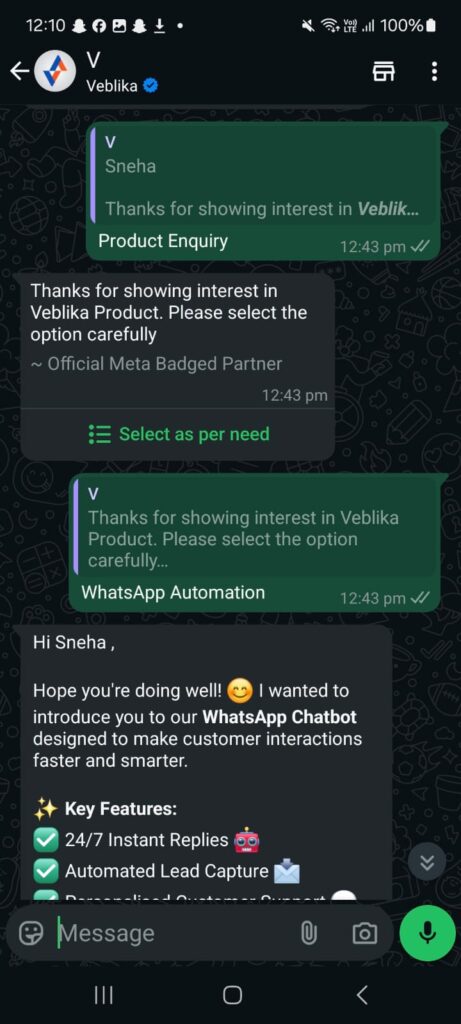
Benefits
No manual scheduling
Fewer no-shows
Smooth booking experience
5. Order & Delivery Updates for WhatsApp Automation for your Business Growth
Get your customers in the know by sharing real-time order updates with WhatsApp. Automation allows you to extract information from your backend directly and inform users of order status, shipping information, and delivery confirmations.
Example:
“Hi Rahul! ???? Order #1234 shipped. Track here ???? [Tracking Link]”
Benefits:
Lower support tickets
builds trust
Gives more customer satisfaction
6. Broadcast Marketing & Promotional Campaigns for WhatsApp Automation for your Business Growth
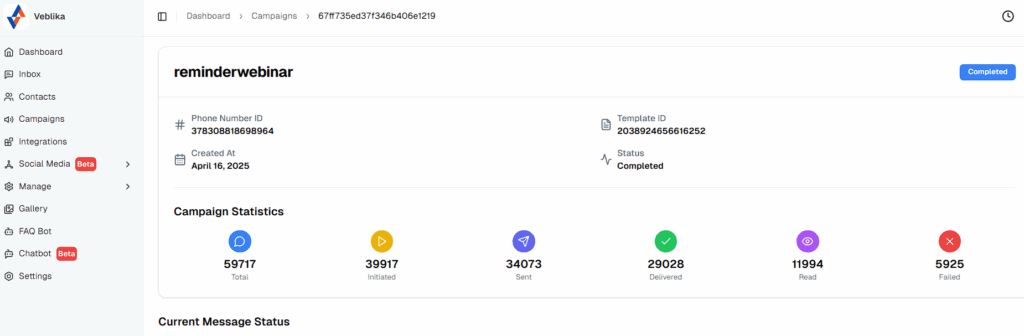
With WhatsApp Broadcast Automation, you can promote offers, flash sales, and festive campaigns to all your audience — all without spam rule violations (only to opted-in users).Launch targeted campaigns on the basis of user behavior, purchase history, or geolocation.
Example:
“Flat 20% OFF on all products this weekend only! ???? Tap here to buy now ???? [Link]”
Advantages
- High open & click rates
- Cost-effective promotion
- Personalized outreach
7.Customer Feedback & Reviews Collection for WhatsApp Automation for your Business Growth
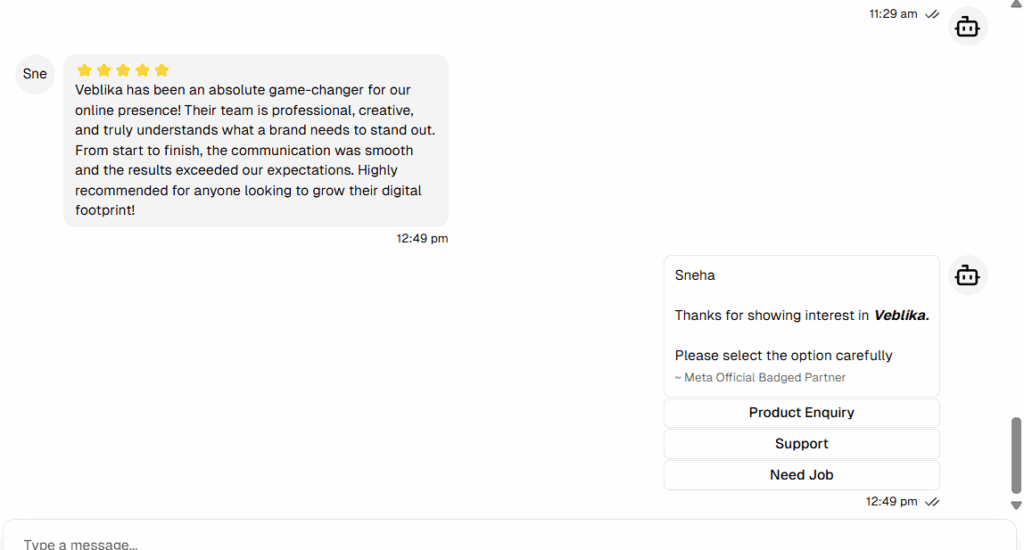
Want to know what your customer feels after a sale or service? Automate review requests after delivery or a meeting. Employ simple star ratings, Google review URLs, or feedback forms.
Example:
“Hi Priya! How was your experience with Veblika? Rate us & leave a quick review – it helps us grow. ???? [Leave Review]”
Benefits:
Collected testimonials
enhances service quality
Increases online reputation
9. Internal Team Notifications & Alerts for WhatsApp automation for your business Growth
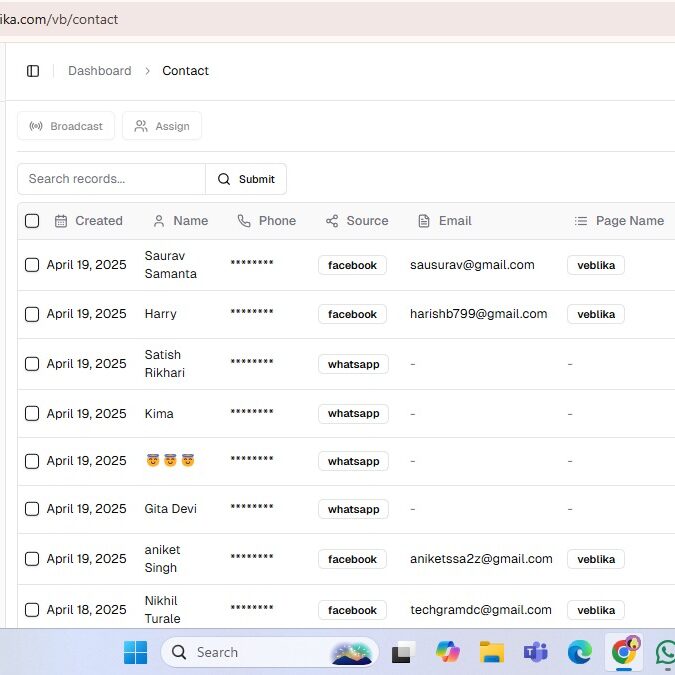
Apply WhatsApp automation not only to customers but also to your internal team! Send instant alerts to sales, support, or delivery teams depending on user action.
Example:
“New lead captured from Facebook – Name: Ankit Sharma, Interest: CRM Software, Budget: ₹20K”Connect with ClickUp, Google Sheets, or Zoho for team workflows.
Benefits
- Instant team coordination
- no missed leads
- Faster action = better results
10.Cart Recovery & Abandoned Checkout Reminders for WhatsApp automation for your business Growth
Think of someone putting products in their cart but not making the purchase. With WhatsApp automation, you can send gentle reminders or provide discounts to win them back.
Example:
“Hi! You left some products in your cart ????. Finish your order within the next 2 hours & receive 10% OFF! Tap to buy now ???? [Buy Now]”
Benefits:
Higher conversion rates
Lower cart abandonment
Personalized customer touchpoints
BONUS: Integration with 1000+ Tools
Veblika’s WhatsApp Automation integrates with 1000+ apps such as:
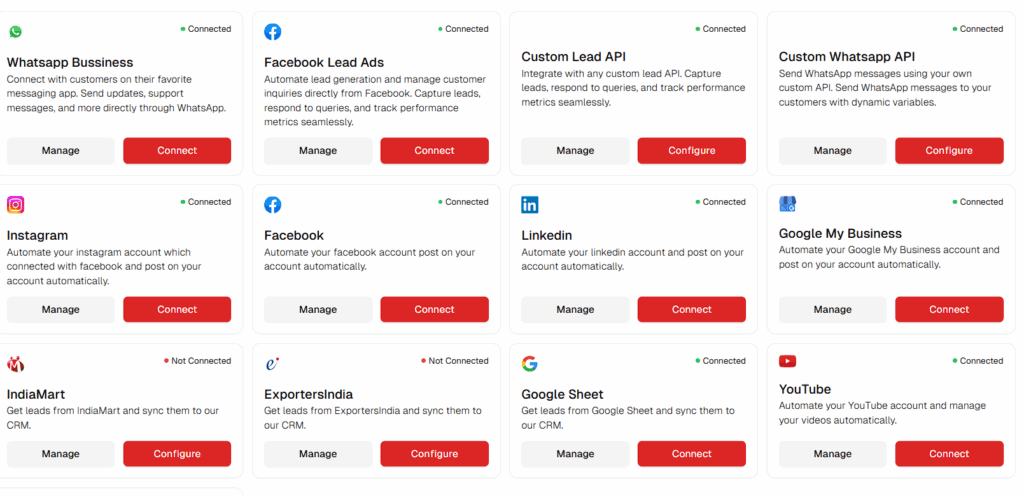
- Calendly
- Shopify
- Facebook Leads
- Telegram
- Google Sheets & Forms
- Zoho
- Tally
- Webhooks
- WooCommerce
- Zapie
- ClickUp
- WordPress
- Chatgpt and many more!
This allows you to build an end-to-end business automation setup using only WhatsApp. One dashboard. One number. Complete power.
Frequently Asked Questions (FAQs)
1. What is WhatsApp Automation?

WhatsApp Automation employs bots and software tools to send messages automatically, respond to questions, manage workflows, and connect to other platforms — all through WhatsApp.
2. Is WhatsApp Automation legal?
Yes, provided you’re using WhatsApp Business API and messaging only opted-in users, it’s completely complin
3. Can I send bulk messages with WhatsApp Automation?
Yes, you can broadcast messages to your opted-in customer list using sanctioned WhatsApp Business APi
4. How do I connect WhatsApp to other tools such as Shopify or Google Sheets?
With tools such as Veblika, you can easily connect WhatsApp with 1000+ tools via APIs, webhooks, or pre-built automation workflows.
5. Can I monitor my team’s performance via WhatsApp Automation?
Indeed! Veblika lets you monitor agent activity like open chats, closed leads, and unread messages – all in real time.
6. How much does WhatsApp Automation cost?
Prices depend on the number of users, tools integrated, and customization. Veblika has adaptable plans for startups, SMBs, and corporations.
7. Can I utilize WhatsApp Automation to book appointments?
Yes! You can have tools such as Calendly or utilize your internal